- Add a Reckon One Connector from Integration Central.
- Update each field and press Connect for Reckon One portal link.
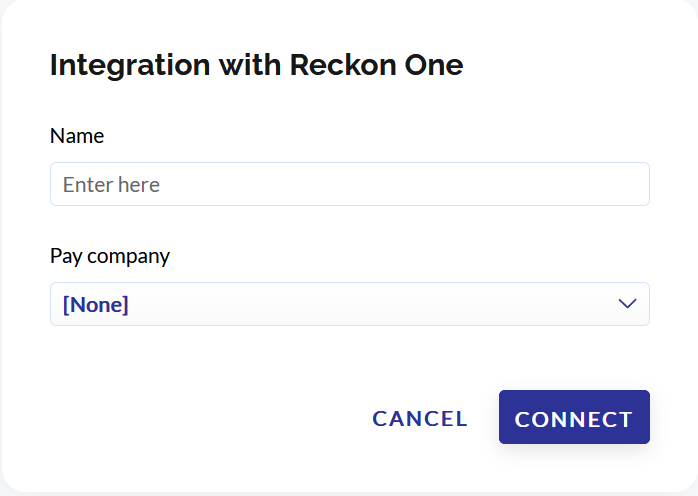
- A Reckon One website will open, login with the Reckon One credentials for the account you wish to setup integration for.
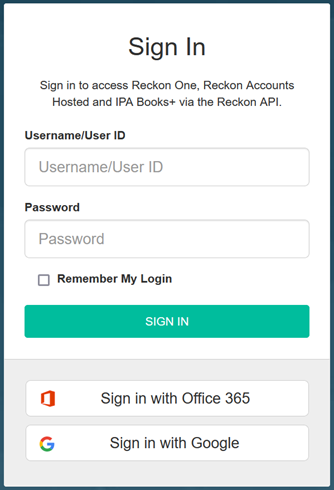
- Review permissions and approve the Connection to complete initial connection setup.
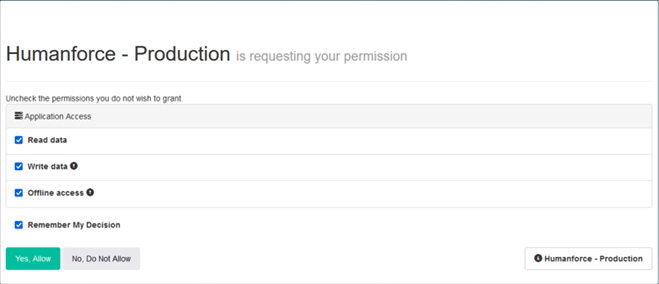
- Authentication setup for Integration is now complete
- Please review any further import settings on the next pages
- Integration can be automatically scheduled to run from the last page
- Employee import can be run from the Integration Central home page.