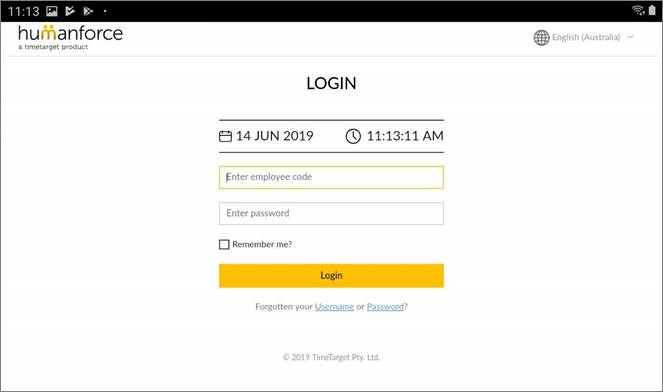Minimum Requirements
A Face Recognition kiosk can be set up on an inexpensive tablet. Minimum requirements are:
- Android 6
- Chrome Browser v74
- 2 Megapixel Front Camera
- 10" Screen
Tablet Setup
To setup an Android tablet to be used as a kiosk, there are a few changes that must be made to ensure the screen remains on at all times. This may vary slight depending on the operating system version but will generally be found in the Developer Options hidden menu.
Disabling Screen Sleep and Timeout Functions
Go to Settings> About tablet> Build number
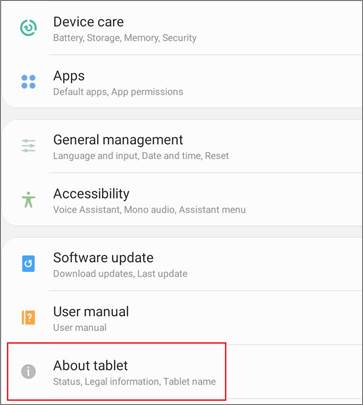
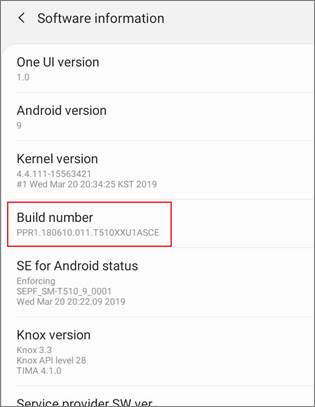
Tap the Build number seven times. After the first few taps, you should see the steps counting down until you unlock the developer options. Once activated, you will see a message that reads, “You are now a developer!”
Go back to Settings, where you’ll find a Developer options entry in the menu.
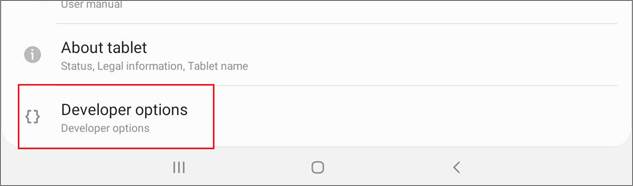
Inside the Developer options, ‘Stay awake’ needs to be enabled. This will keep the screen on whilst the device is plugged into a power source, and therefore makes the kiosk instantly available for an employee wanting to clock in.
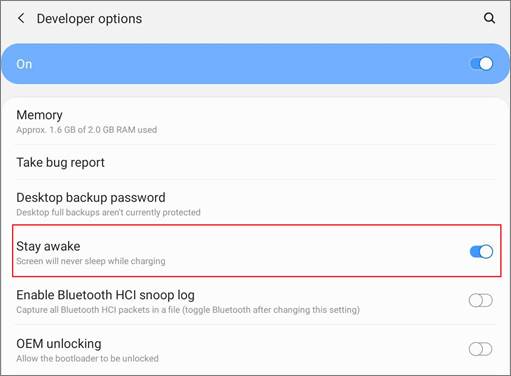
Next, navigate to Settings> Lock Screen.
Set the screen lock type to ‘None’ to ensure if the tablet reboots or the screen is manually turned off, or the tablet enters sleep mode while not connected to power, it can be turned on again without a password.
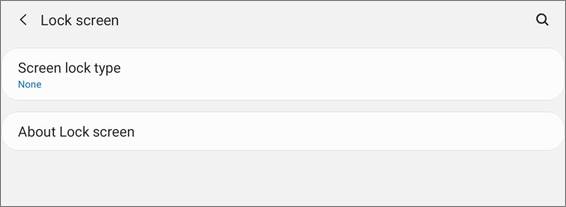
Making Google Chrome Full Screen
To improve the appearance of the kiosk but also remove the temptation for employees to explore other areas of the browser, Chrome has the ability to be run in a full screen mode. This will hide a lot of the normal Google Chrome buttons from view.
Open Chrome and navigate to your Humanforce login page and press the 3-dot menu in the top right-hand corner. Press ‘Add to Home screen’.
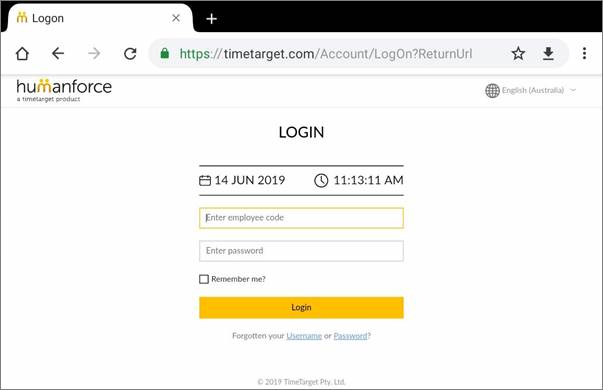
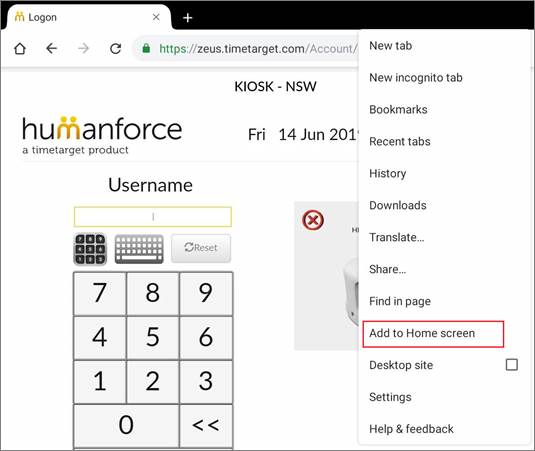
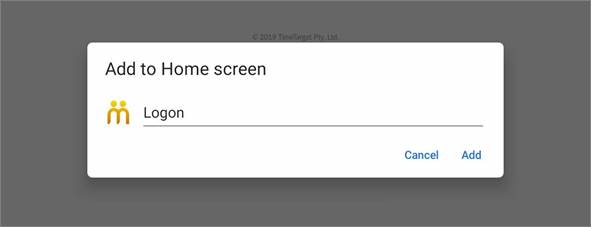
Give the shortcut a meaningful name, as it will appear on the home screen of the tablet. When complete, press ‘Add’.
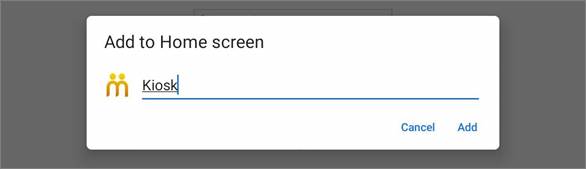
The Kiosk will now appear as a new logo on the home page and as a separate icon to the Chrome browser you originally opened.
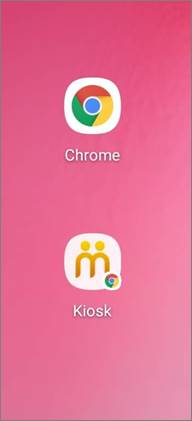
Pressing on the new Kiosk icon will open Chrome in a new full screen window.