Improvements have been made to the Humanforce Onboarding process. Onboarding has been extended to include the following features:
- Bulk upload, to allow you to send out large batches of onboarding emails.
- Ability to upload PDF files as additional documents to be sighted and digitally signed by employees.
- Ability to embed employee and employer signatures within rtf documents. Great for generating contracts!
- Special instruction field to allow additional text to be included in the initial email sent to an employee.
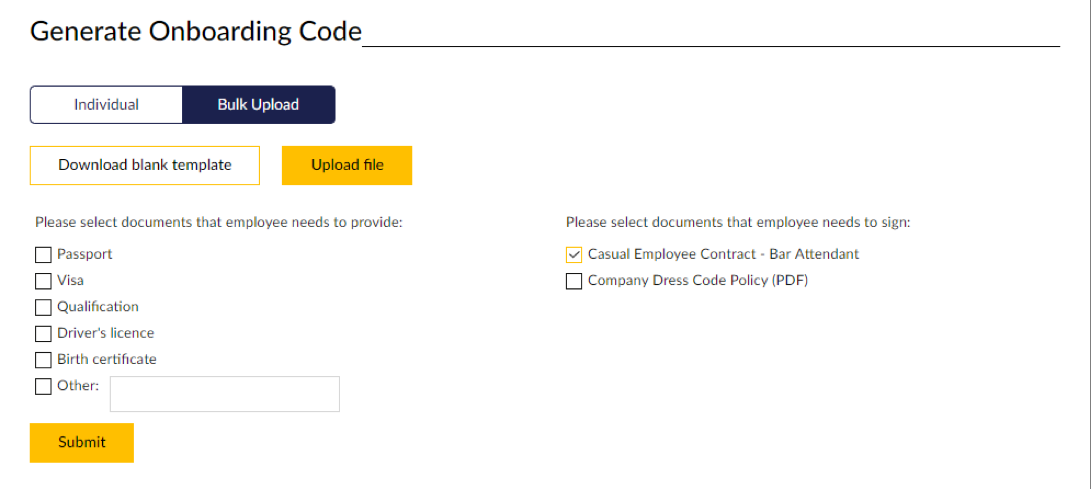
The Generate Onboarding Code screen now has a new tab for Bulk Upload.
The format required can be found by clicking the ‘Download blank template’ button.
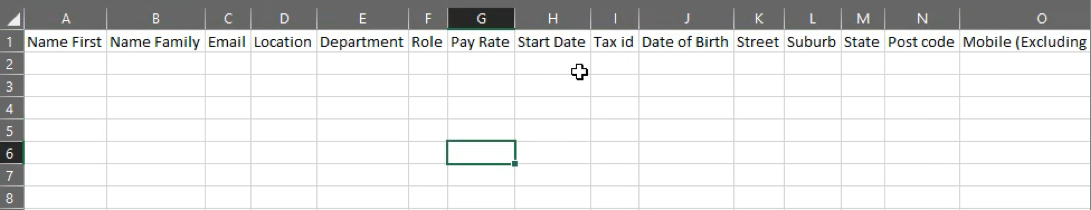
You can then upload the document using the ‘Upload’ button which will process the file and send emails out to all the listed employees.
Note: If there are any formatting issues with the upload, the entire file will be rejected and an error message will point you to the line the error has occurred. We reject the entire file so there is no confusion about who did and did not receive an onboarding email. Once all issues have been rectified, the entire file will be processed.
Additional documents can be uploaded through Admin > Onboarding Document Templates.
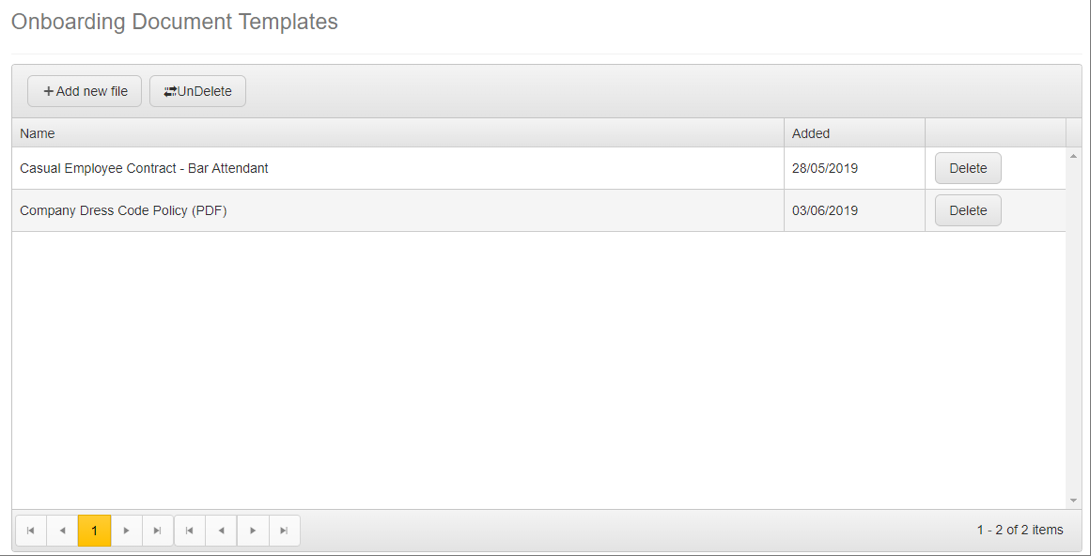
As this feature now supports PDF and RTF files, it is important to be aware of the difference.
PDF – Non-editable documents provided during the onboarding process. Employees can review these and digitally sign to acknowledge they have read them.
RTF – Rich Text File format can be used if you want to customise or personalize the document being sent to an employee. System tags can be embedded into the RTF file prior to upload, which will then be referenced by the system when generating the documents. For example, embedding the string <#=@Model.Employee.NameFirst@Model.Employee.NameFamily#> would generate a document with the employees first and last name.
Along with the RTF function, is the ability to embed the signature captured during the onboarding process.
<#=@Model.EmployerSignature.Signature#>
<#=@Model.EmployeeSignature.Signature#>
Embedding the above tags will generate a file with both the employer and employee signature.
A full list of tags can be found in this article.
Example RTF document:
Generic Employment Contract Template with signature
Note: This is a generic employment contract template and not a valid employment document. Please contact your administrator for a valid employment contract or proper template.
Contract Details:
...
Signed as an agreement:
SIGNED for an on behalf of Company Pty Ltd by its authorised representative:
/ <#=@Model.EmployerSignature.Signature#> / Authorised Representative
Date Signed: <#=@Model.EmployerSignature.Date#>
SIGNED by <#=@Model.Employee.EmployeeTitle.Name#> <#=@Model.Employee.NameFirst @Model.Employee.NameFamily#>:
/ <#=@Model.EmployeeSignature.Signature#> /
Date Signed: <#=@Model.EmployeeSignature.Date#>
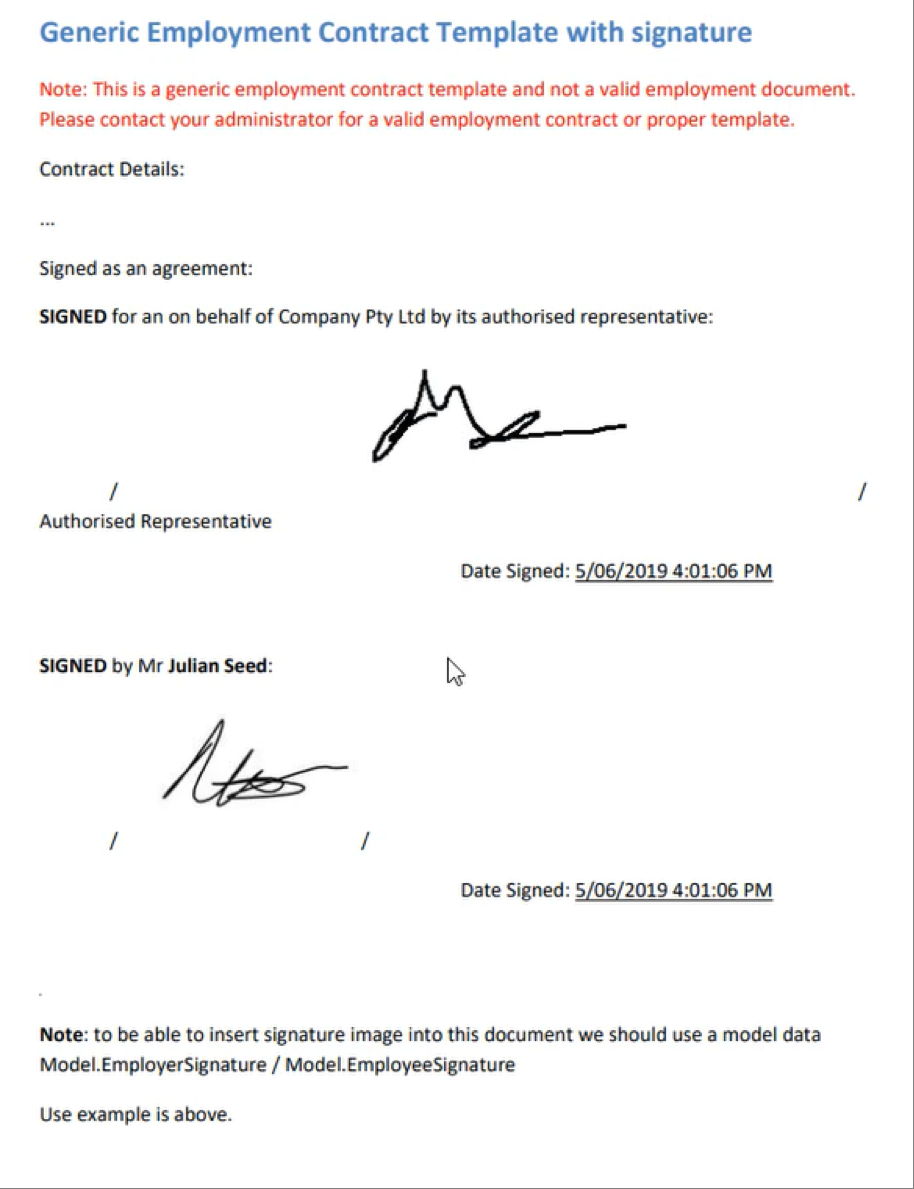
Special instructions are a great way to provide any additional information to your new employees. The special instruction field can be found on both the individual and bulk upload file import and will be embedded into the first email the employee receives.
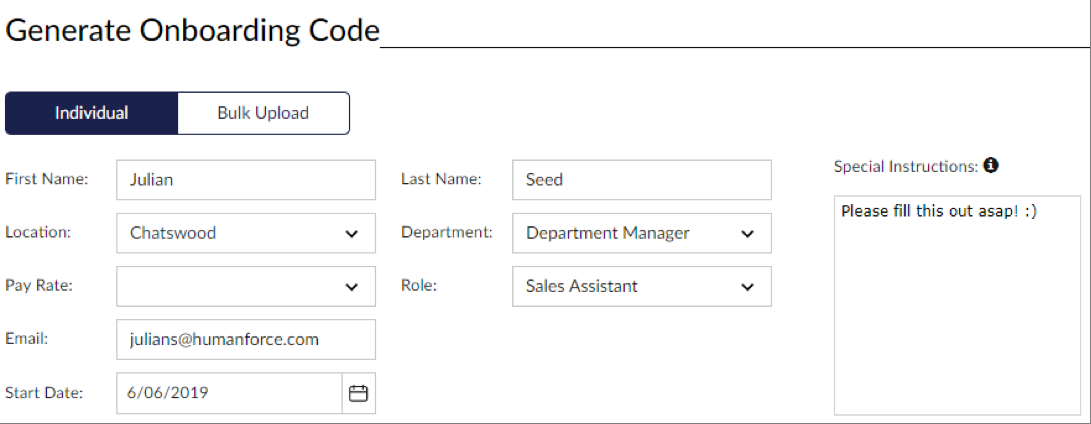
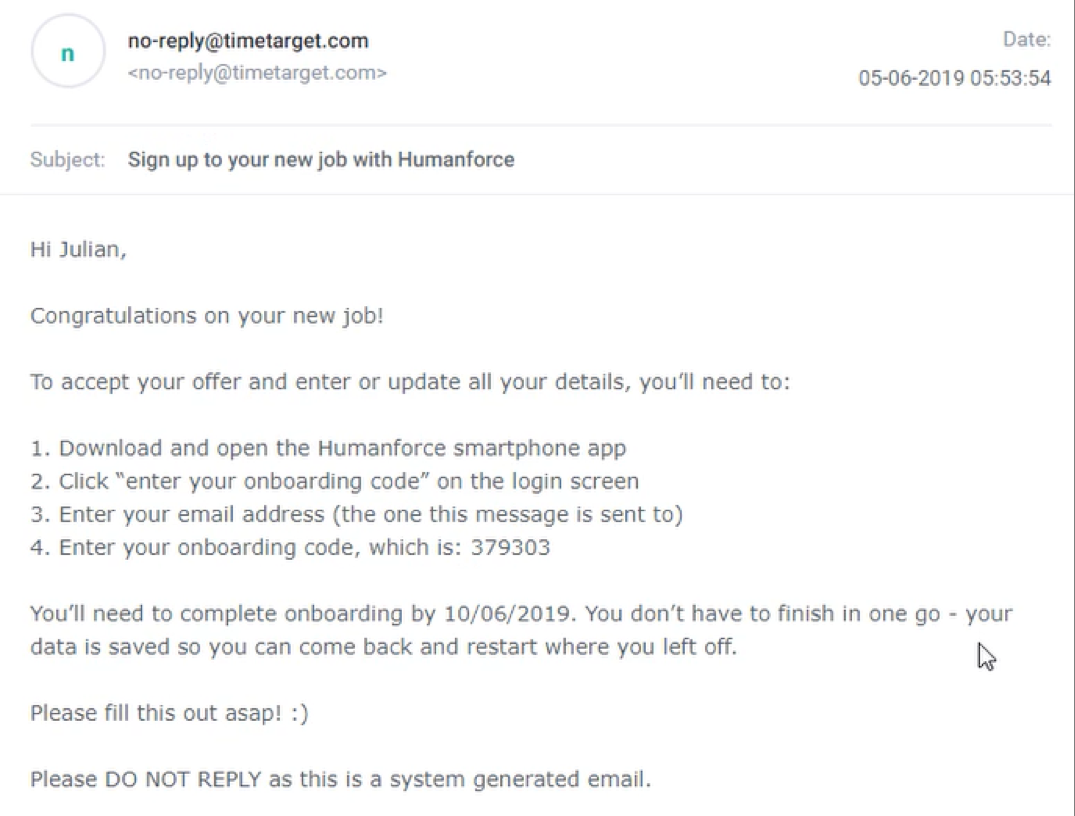
The features described here are available from version 4.6.0