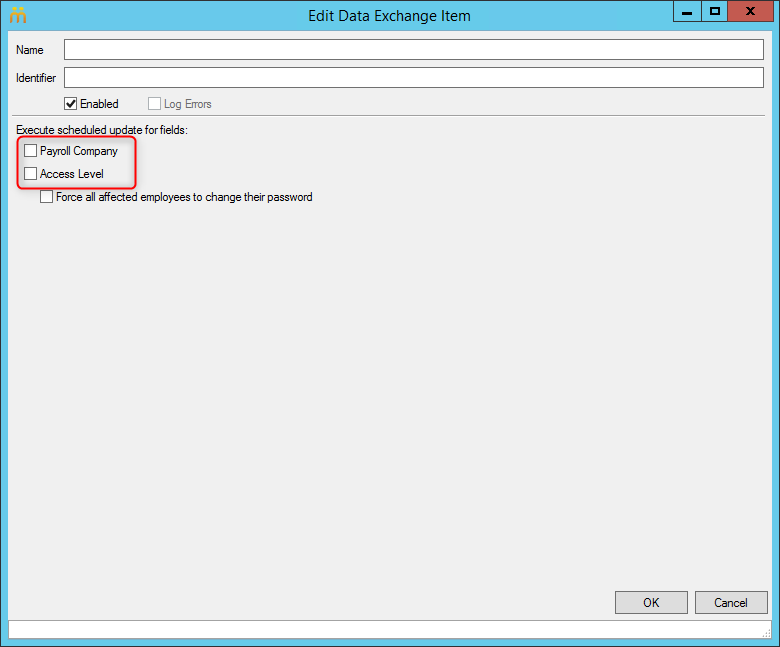There may be cases where you need to update an employee's access in Humanforce for a limited time. An example of this could be when someone is stepping in for someone with a higher access level while that person is on leave.
Humanforce allows you to create Access Level revisions that can schedule when the access is increased and when it will then return to the original access.
To do this, go to Management > Employee Management.
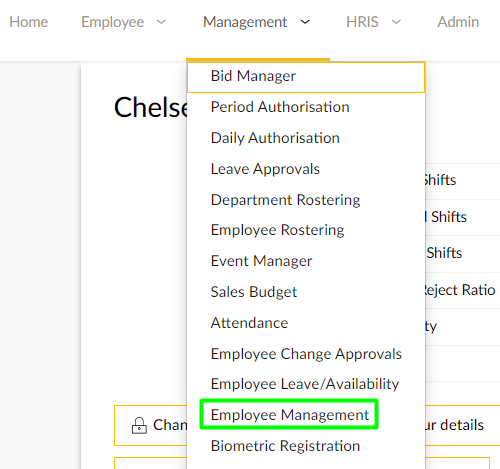
Open the employee whose access will change and go to the Employment section. Click the ellipses button next to the Access Level field.
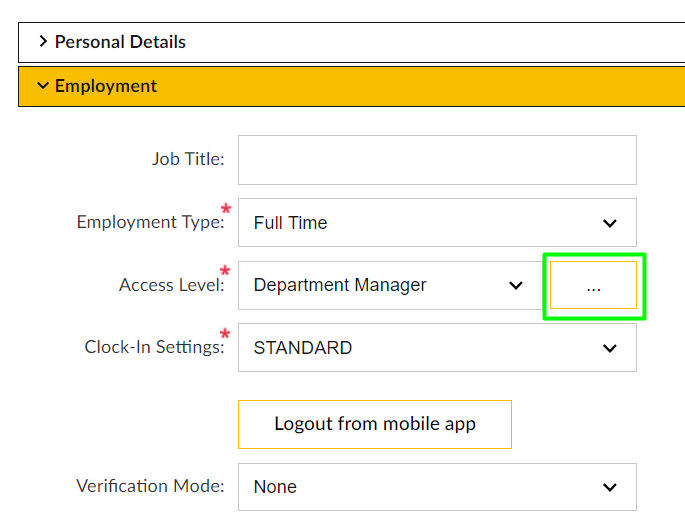
From here, you can click New Row and select an access level and effective date for the update. To have the access level revert at a later date, add a second row for that information.
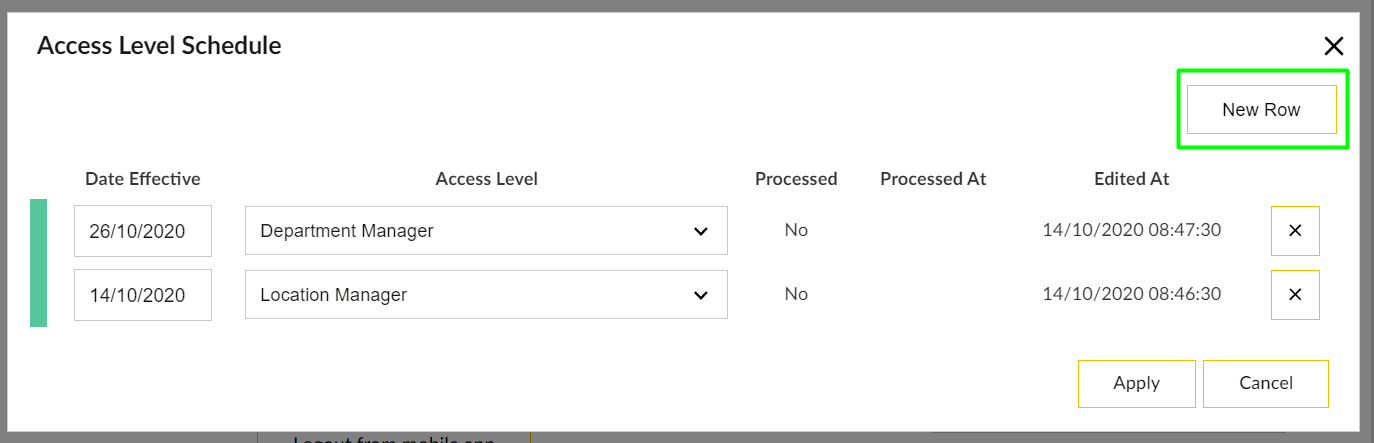
Click Apply to save the schedule. Also, click Save in the bottom right of the Employment section to save the employee's record.
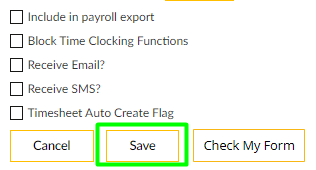
The Data Exchange task Employee Scheduled Update will then need to be set up and scheduled to process this information on the effective date. Ensure when this task is set up that Access Level is ticked.