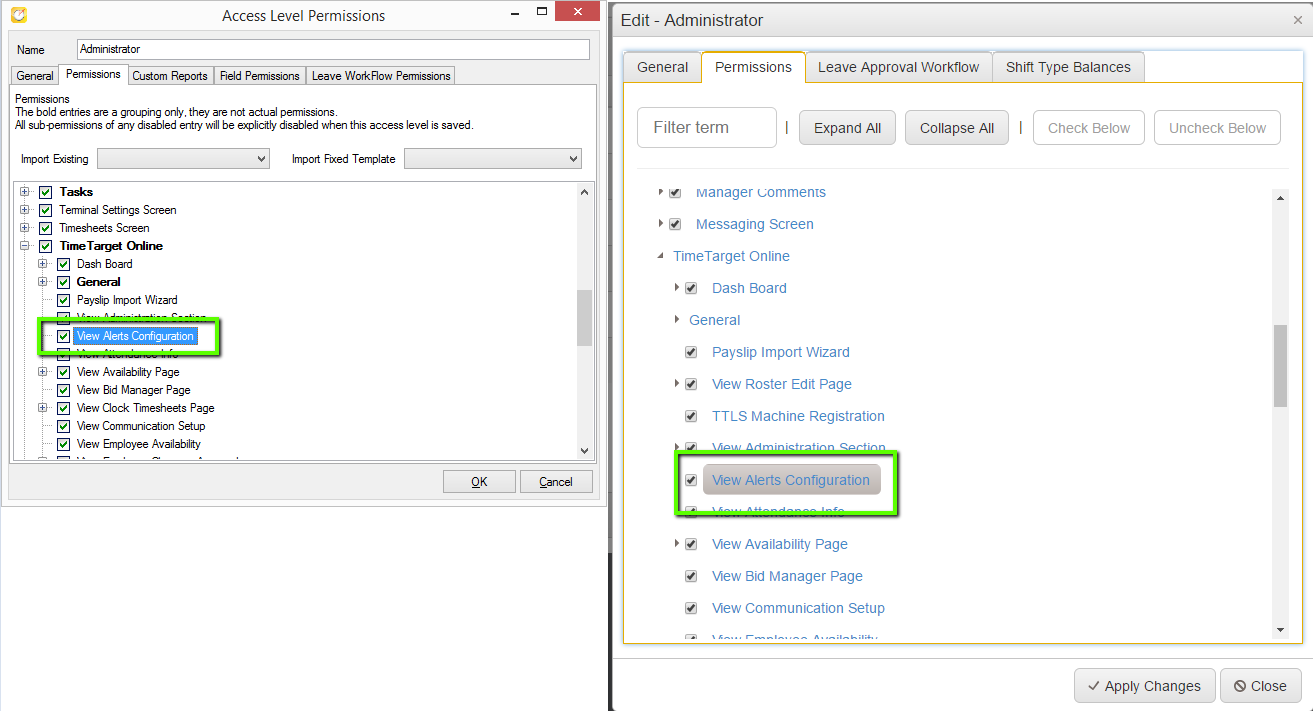What are Humanforce Alerts?
Alerts can be configured in Humanforce to send emails or push notifications via the App to either employees or managers regarding shifts, qualification alerts, HRIS items and many more.
Installation
For the alerts to be tested and work successfully, there will need to be a Windows service set up and installed on the web server the website is located on. This service is generally configured when the website is initially installed. In addition to this, SMTP details will need to be set up within the Communications Setup section of the Admin page in Humanforce. Please create a support ticket if assistance is required.
Access Levels
The following access permissions will need to be switched on to access the Alerts configuration menus. These can be switched on via the Access Levels screen in the Admin section of the Humanforce application.
- After opening the relevant access level, select the Permissions tab and scroll down until you find the TimeTarget Online permission.
- Expand out this permission and ensure that the View Alerts configuration permission is ticked on.