With the HRIS module, disciplinary actions for your employees can be recorded.
Navigate to HRIS > Disciplinary Actions.
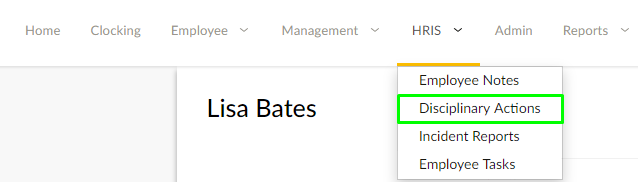
To add a new action click Add a Disciplinary Action button in the top-right corner.
First enter the main details, such as date, time, and warning type. Make sure you look up the employee concerned. When this has been filled out, click Create Disciplinary Action.
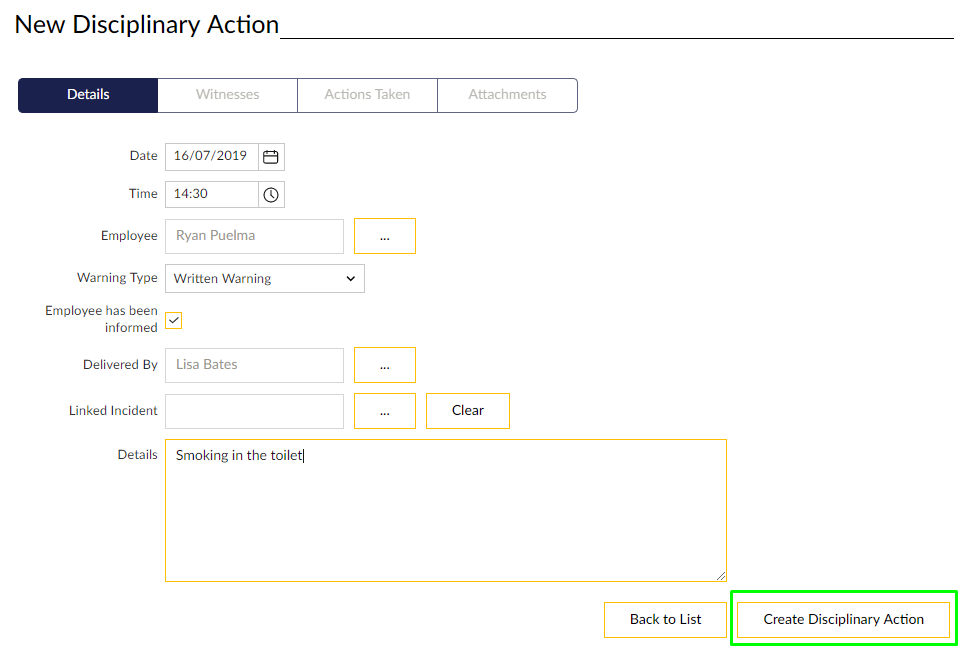
After the disciplinary action has been saved, witnesses, actions taken, and attachments can be added.
On the Witnesses tab, you can either add other employees or type in the name and contact information of an external witness.
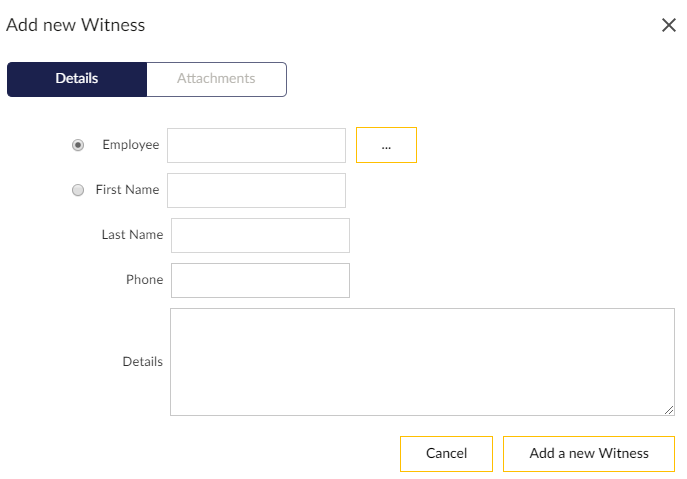
Actions Taken can record follow-up actions and information after the initial action and includes a customisable actions type list.
Attachments allows you to upload files related to the disciplinary action, including any written warnings.
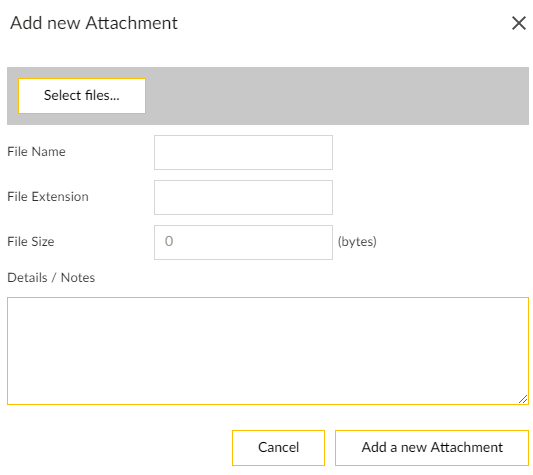
Note: Although attachments can also be added to the Witness and Actions Taken
records, these will not appear on the Attachments tab.