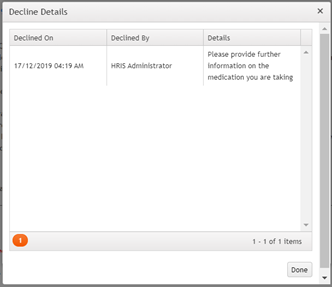Once you have been onboarded for your new employer, HR or Payroll may notify you of induction tasks to complete through Humanforce.
When logging into Humanforce, you will see on the Home screen a notification advising you to complete tasks.
Click Induction Tasks button.
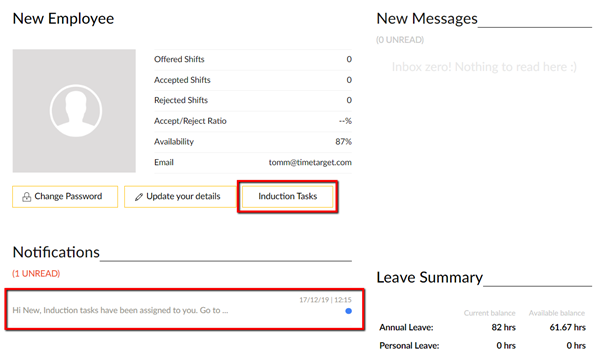
Review & complete tasks as indicated - some may require you to upload a document/photo or supply answers.
Mark tasks complete once actioned.
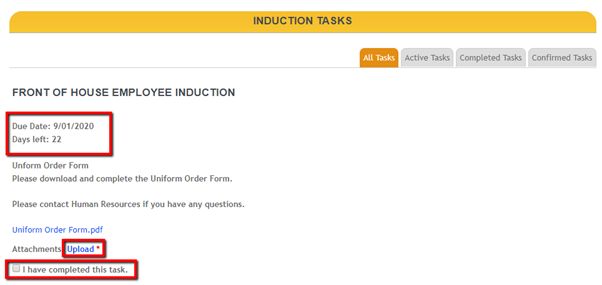
If a task requires a response or upload it will trigger a warning if this has not been completed
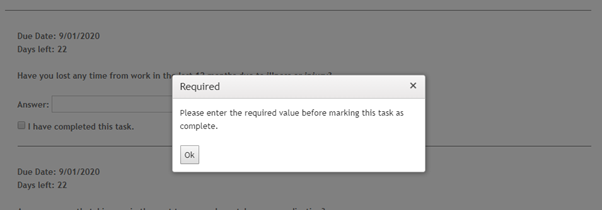
If a task has been designated as a Parent task, it cannot be completed until all sub tasks have been completed.
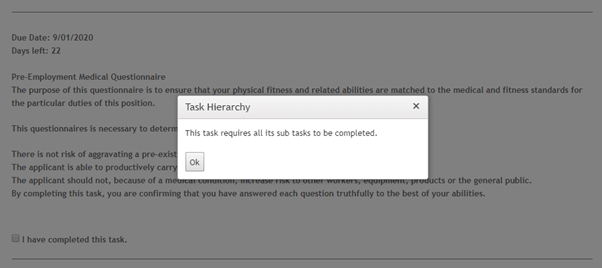
If a task has been assigned a pre-requisite, you will receive a prompt indicating that they will need to complete another task first.

At any point during the induction process, you can Save and come back later to continue completing induction tasks. When finished, select Submit.

If any Induction tasks are declined or reverted by the HRIS Administrator, you will receive a notification indicating this. To review the declined tasks click Induction Tasks button.