Employee Induction (also known as Employee Onboarding in previous versions) is a module within Humanforce HRIS designed to allocate and manage induction tasks for employees.
Once the employee is entered into Humanforce, induction tasks can be assigned to employee with due dates based on their start date. Various task types can be created, requiring the employee to either upload a document/photo, provide long or short answer responses & download documents.
Before setting up induction tasks, ensure all correct access level permissions are on and the module has been turned on through Nav Manager. If the access levels and Nav Manager are switched on and you are having issues viewing HRIS, please contact your account manager.
Access Levels
Go to Admin >Security Configuration >Access Levels.
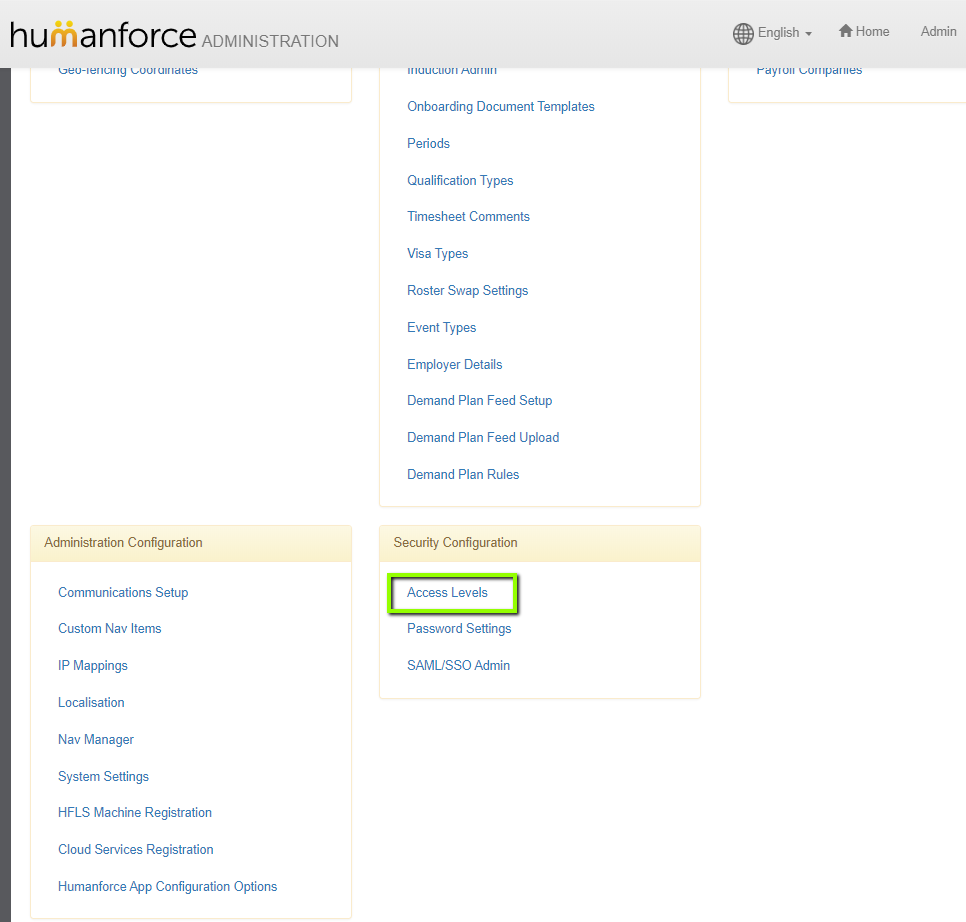
Select Access Level to review and select Edit.
Go to the Permissions tab.
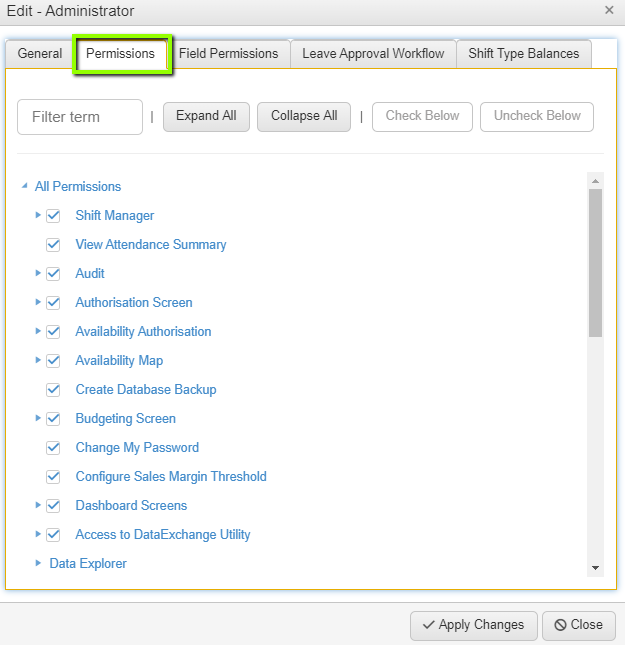
Go to TimeTarget Online and expand.
Scroll down to View HRIS tick and expand.
Tick View Onboarding and expand. Ensure appropriate permissions are ticked for each access level.
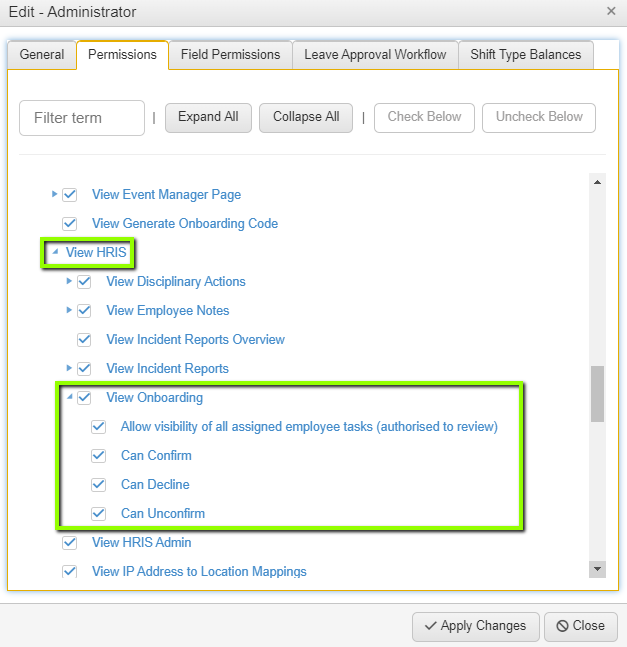
If you are managing the tasks, also tick View Employee Onboarding Admin.
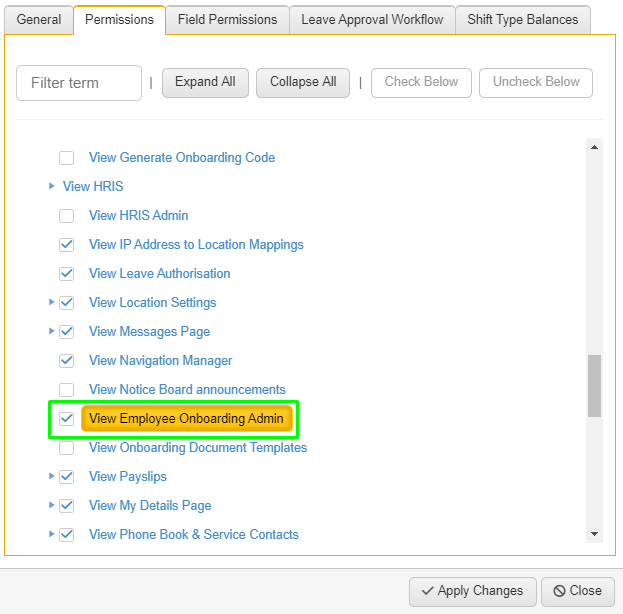
Click Apply Changes.
Nav Manager
Go to Admin > Administration Configuration > Nav Manager.
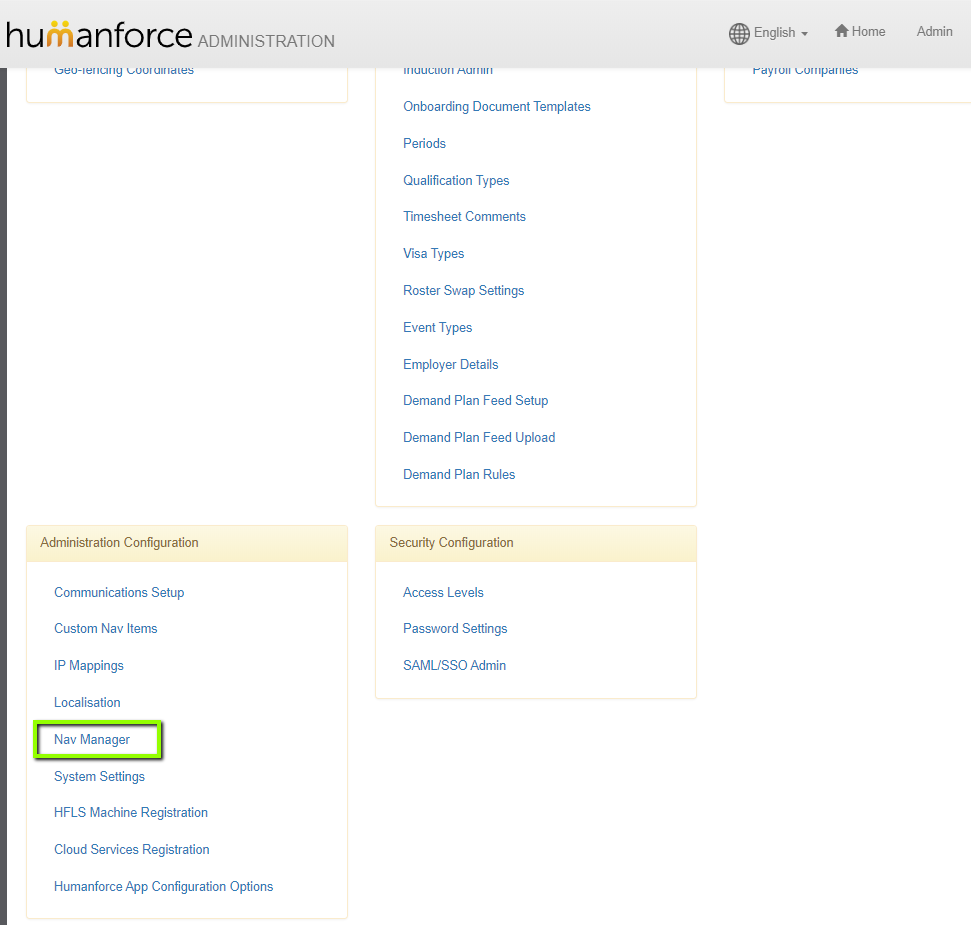
Scroll down to HRIS and ensure Employee Induction is ticked, then select Apply.
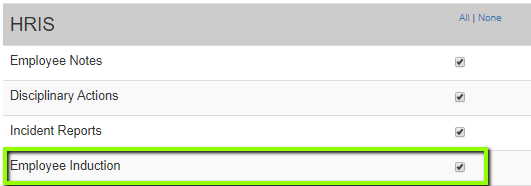
Here are related articles to get you started configuring templates and assigning tasks:
How do I create induction tasks?
How do I assign induction tasks to employees?
How do I complete Induction Tasks?
How do I review, confirm or decline employee inductions?