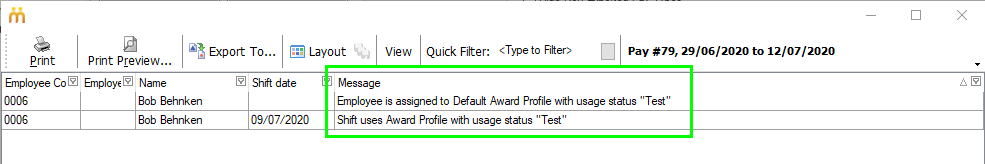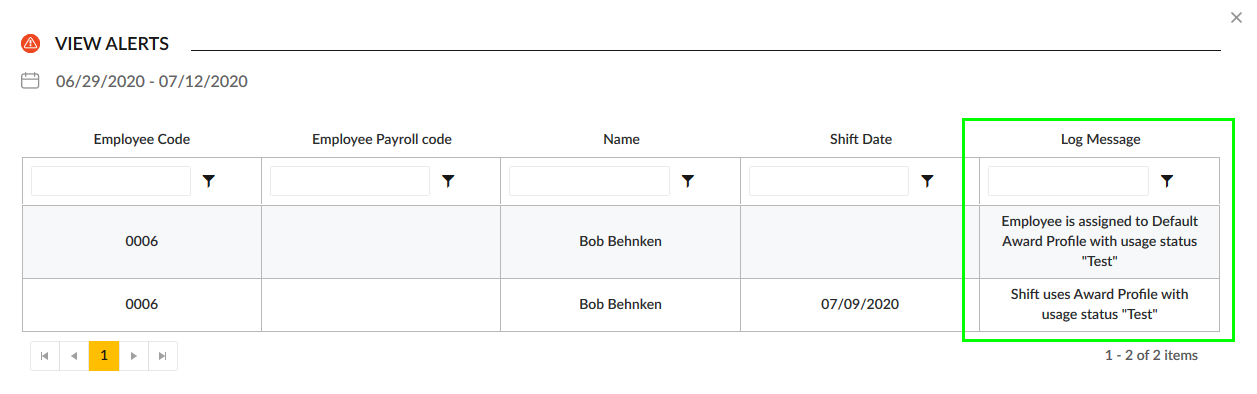Award Profiles can be archived if they are no longer active by changing the Usage Status from "Live" to "Obsolete". There is also a status of "Test" which can be used to indicate you're still in the process of vetting the award.
The Usage Status controls the ability of users to assign that profile to employees, and drives warnings during payroll processing. This is useful in handling the award life cycle and reducing incorrect selection by users. Because this field is within the award profile, you will likely need to create a ticket on Humanforce Help to have an award's status changed if you are unable to access the "General" tab.

When the Usage Status of an award profile is set to "Test" or "Obsolete", the system will only allow a user with the access permission "Maintenance Screens > Employee Screen > Allow Editing > Allow editing Role Pay Class Details (Award, Payrate, Rate) > Allow assignment of non-live award profiles" to attach those awards to an employee.
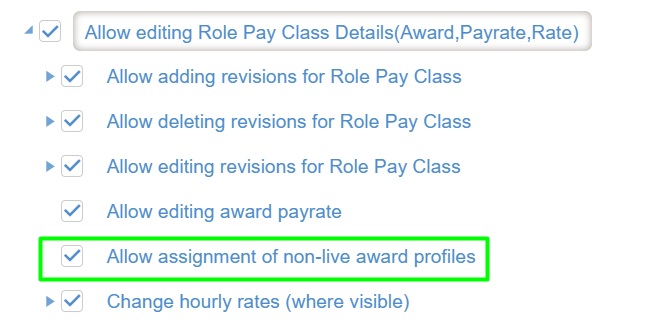
If an employee is assigned to a "Test" or "Obsolete" award profile, they will show up as orange in the Employee Management list.
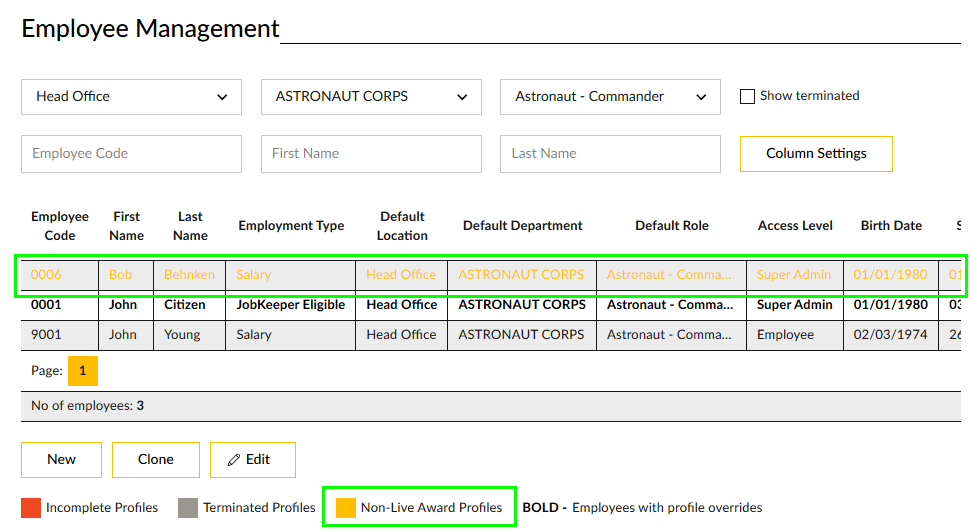
When employees on these award profiles are processed through payroll, they will also generate a warning log entry to highlight that they are being processed under a "Test" or "Obsolete" award profile.