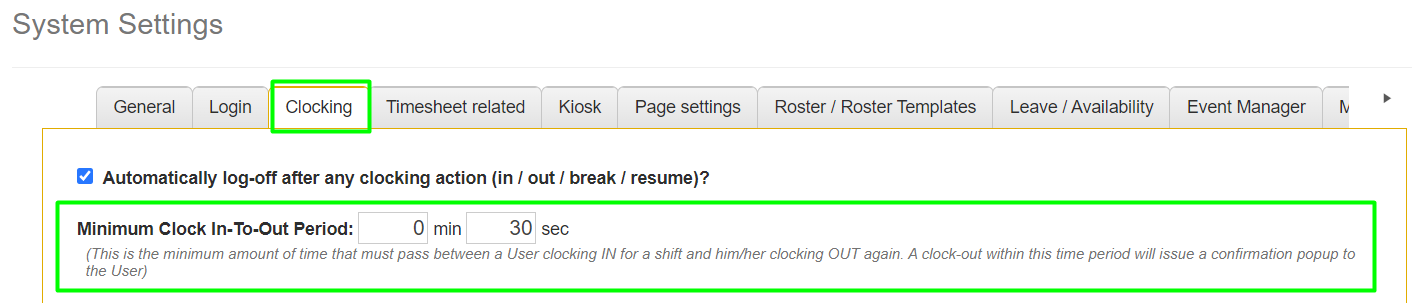By setting a Minimum Clock In-To-Out Period, a confirmation will be given to an user who tries to clock out within the period set after clocking in.
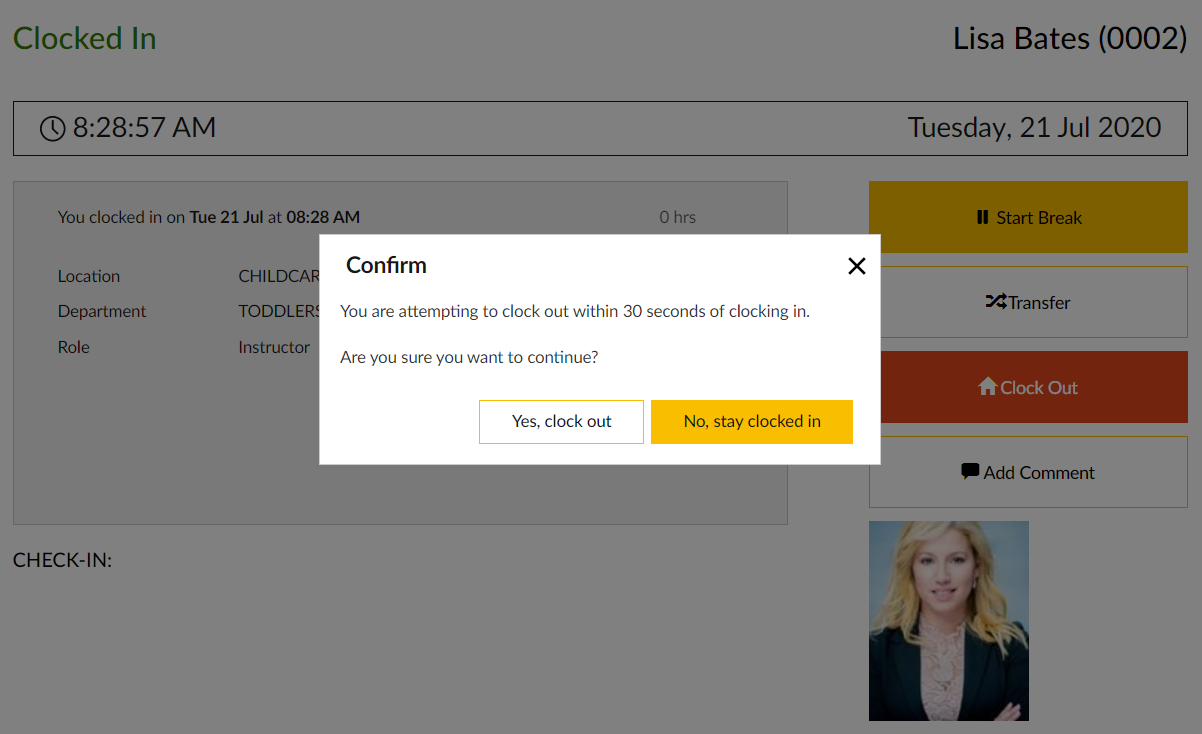
To set up this warning in Humanforce, go to Admin > System Settings.
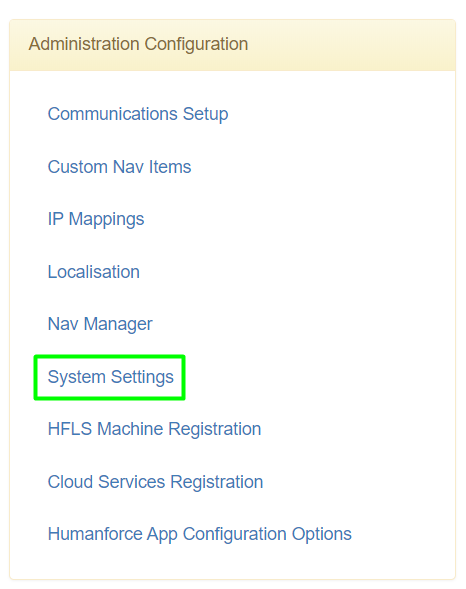
In the Clocking tab, put your desired time period in the Minimum Clock In-To-Out Period field. Press Save Changes at the bottom of the page when completed.